Last updated on October 17th, 2022 at 07:16 pm
Estimated Read Time: 5 minsGaming mice have an enormous amount of DPI these days. It has now become a trend and companies are competing on the ability to provide a high amount of DPI stat, but how much DPI do you really need? why do pros need it to improve gaming?
What is a mouse DPI?
A mouse DPI stands for “Dots per linear inch”. It defines the movement of your mouse across the screen. Higher DPI means your cursor will move more as compared to your physical effort and lower DPI means your cursor will move less as compared to your physical effort.
Another term for DPI is CPI (counts per inches) and MPS (Mickeys per second) but all of them translate to just one term “mouse sensitivity”.
DPI is a virtual representation of Counts per inch. In other words, DPI is a further division of your mouse’s counts per inch. Therefore the precise stat is Counts per Inch but the Dots per Inch is the most used one in the gaming industry.
In general, DPI means the speed of your cursor; low DPI means slow cursor movement and High DPI means fast cursor movement and vice versa.
Everything you need to know about gaming mouse DPI (Infographic)
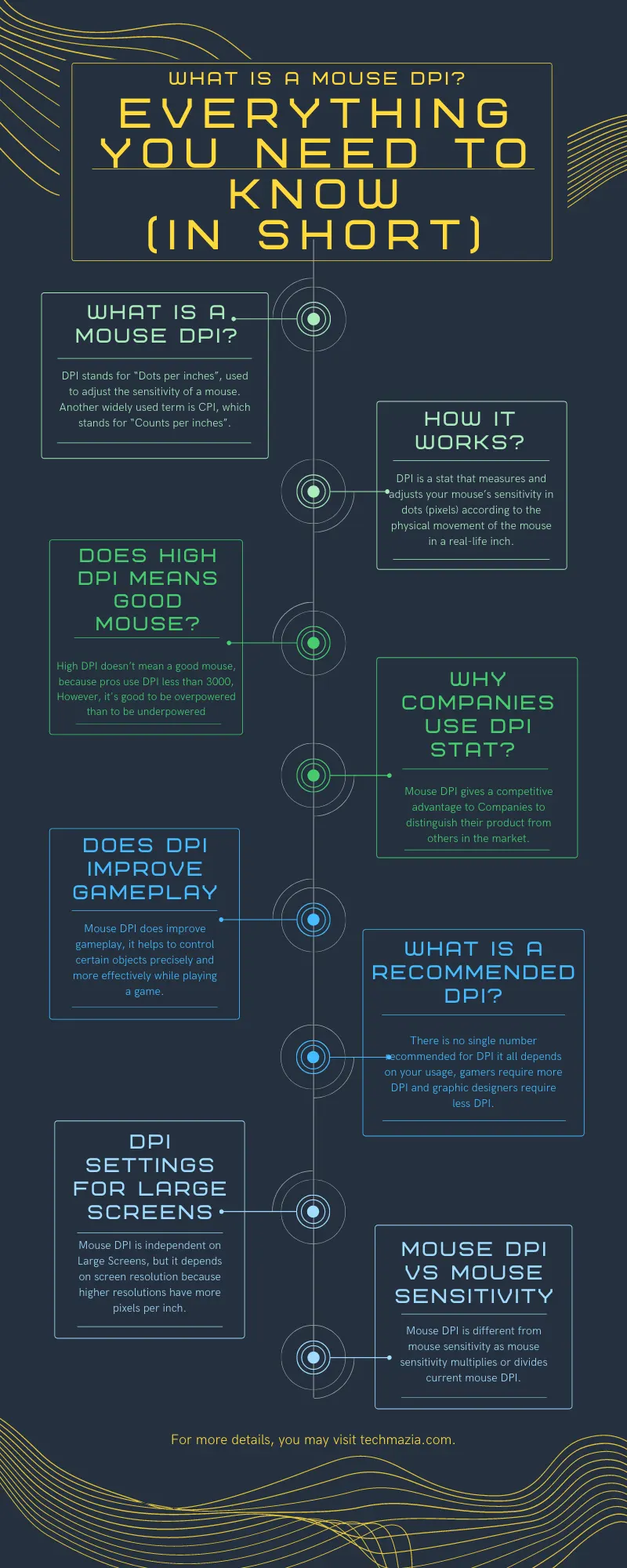
How does DPI work?
Whenever you move a mouse, a signal is sent to the computer. Based on this signal your mouse moves across the screen. DPI defines the speed of the cursor movement across the screen.
It measures how sensitive your mouse is as compared to one-inch physical movement.
If your mouse DPI is set to 100 and you move your mouse 1 inch from the current position then your mouse will move 100 pixels across the screen.
Every mouse has a DPI count, some mice let you alter DPI on the go with the help of a DPI dedicated button on the mice. Most regular mice have a DPI count from 800 to 1600.
DPI has become a competitive stat in the gaming mouse industry, therefore the more the DPI the more expensive the mice will be.
Does DPI affect performance in gaming?
Yes, it affects the performance depending upon the type of users. If you are a standard computer user then you will be fine with a DPI of 800 or lower.
High DPI is generally used by gamers and people with high-resolution screens and who need to move their mouse quickly across the screen.
High mouse DPI lowers precision and low mouse DPI gives the best accuracy.
If you are someone who requires high precision like drawing with a mouse or using a sniper rifle, then you may need to lower your DPI settings.
But if you are playing a game where you need to move your player quickly like in most FPS games then you need to increase your DPI.
How much DPI you need also depends on your screen resolution. High-resolution screens have more pixels and thus require a high DPI to get the desired movement.
In either case, a high mice DPI always comes in handy because it’s good to be overpowered than to be underpowered.
How does mouse DPI improve Gameplay?
Mouse DPI is considered very important while gaming. It can save you a lot of time and energy while playing a game. There is no doubt that DPI improves gameplay as many pros in the gaming industry use it.
With an adjusted setting, you can do a 360-degree turn without lifting your hand. It mainly comes in handy while playing FPS games.
In games like Dota 2, Overwatch, Risk of Rain 2, etc. you need speed rather than accuracy, therefore you can increase your DPI and adjust it according to your preference. It is important to note that by increasing your mouse DPI you will lower your precision.
On the other hand, in games like PUBG, Call of duty, and Counter-Strike, you can lower your DPI setting to increase your crosshair accuracy to eliminate your enemies with a single sniper headshot.
What is a recommended DPI?

There is no single answer to this question, and it can be simply concluded by your requirement, usage, screen resolution, and your preferences.
If you are a standard user then a DPI up to 2000 will be enough for you and you don’t need to worry about your DPI settings, but if you have a high-resolution large screen then you may need a higher DPI than that.
However, if you are a gamer, you need a mouse with a DPI of 2000, 2400, 3200, 5000, or more.
On the other hand, if you are a graphic designer or have a job that has something to do with accuracy then you may have to consider a lower DPI(less than 2000 will be enough).
For gaming, you can use different DPI calculators to get your personalized DPI setting based on your screen resolution and DPI settings used in previous games.
Does mouse DPI affect High Resolution and Large Screens?
Mouse DPI does not affect large screens with the same resolution as the small screen, However, the resolution of the screen matters when considering changes in DPI settings.
For example, if you have a DPI of 600 to go from top to bottom of your screen by moving your mouse 2 inches with the 800 x 600 pixels screen, and you upgrade your screen to 1600 x 1200 pixels then you will need to use 1200 dpi settings to move from top to bottom of the screen by moving your mouse 2 inches.
Difference between mouse DPI and Mouse Sensitivity
Mouse DPI is different from mouse sensitivity. As mouse sensitivity multiplies or divides your current mouse DPI.
For example, if you are using a mouse DPI of 3600 and a sensitivity of 2/10 will function the same as 600 DPI and sensitivity of 10/10.
But increasing mouse sensitivity and lowering mouse DPI will decrease accuracy and a trembling cursor.
Increasing mouse sensitivity will move the mouse faster but makes it difficult to click on small objects.
Decreasing mouse sensitivity will move the cursor slower but makes it easy to click on the small object due to slow movement.
We can achieve extraordinary results with the combination of Mouse’s DPI and Sensitivity.
How to adjust mouse DPI?

Many newer mouses have a dedicated button to adjust DPI, however, we can also adjust mouse DPI with the help of dedicated software that comes with the mouse.
Both Mac and Windows give setting to adjust mouse DPI.
It is not recommended to artificially increase mouse DPI because it sends a signal to your computer to further multiply the available DPI, resulting in a shaky mouse experience.
In Summary
- DPI stands for “Dots per inches”, used to adjust the sensitivity of a mouse. Another widely used term is CPI, which stands for “Counts per inches”.
- DPI is a stat that measures and adjusts your mouse’s sensitivity in dots (pixels) in correspondence to the physical movement of the mouse in a real-life inch.
- High DPI doesn’t mean a good mouse, because pros use DPI less than 3000, however, it’s good to be overpowered than to be underpowered
- Mouse DPI gives a competitive advantage to Companies to distinguish their product from others in the market.
- Mouse DPI does improve gameplay, it helps to control certain objects precisely and more effectively while playing the game.
- There is no single number recommended for DPI it all depends on your usage, gamers require more DPI and graphic designers require less DPI.
- Mouse DPI is independent on Large Screens, but it depends on screen resolution because higher resolutions have more pixels per inch.
- Mouse DPI is different from mouse sensitivity as mouse sensitivity multiplies or divides current mouse DPI.
With a degree in IT from Bahria University Islamabad, Hamas Sohail possesses a solid educational foundation that enhances his technical expertise. His time at the university has equipped him with the necessary skills and knowledge to excel in the ever-evolving field of technology. Combining his academic achievements with his gaming enthusiasm, web and mobile app development prowess, and writing abilities, Hamas continues to make a significant impact in the world of games and technology through his insightful articles and innovative creations.

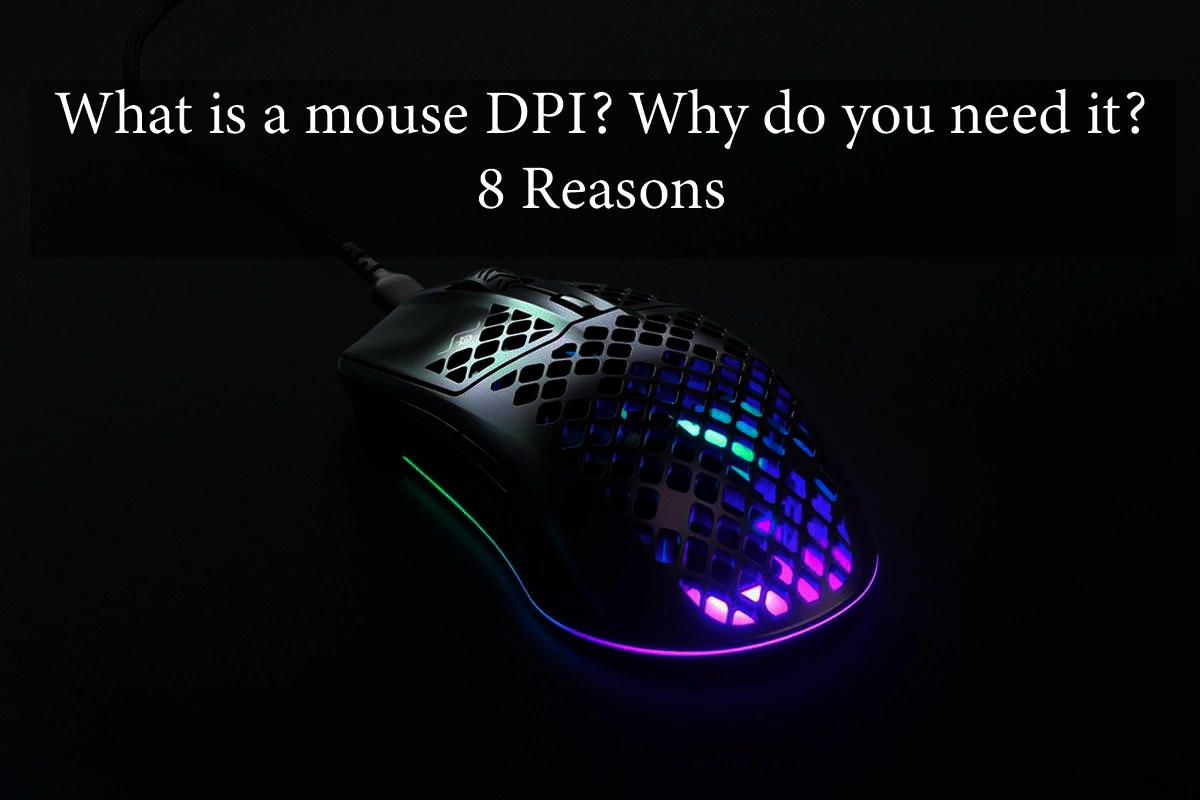
Nice guide on gaming mouse DPI. Explained everything.
Thanks John 🙂