Last updated on October 13th, 2022 at 03:41 pm
Estimated Read Time: 4 minsPolling rate is an important stat to consider before buying a gaming mouse. A lot of people don’t know about this stat therefore they end up buying the wrong mice, however; we have provided every information that you need about the mouse polling rate before buying a gaming mouse.
Gaming mouse manufacturers are constantly advertising this stat, and we are seeing high polling rates with every generation of the mouse. The highest polling rate till now is 8000 Hz but the question arises, do we need high polling rates?
The optimal polling rate depends on the frame rate of your screen and should be adjusted accordingly. Polling rate with screen refresh rate and total delay chart is discussed later in this post.
What is a mouse polling rate? (aka Report Rate)
The polling rate is the frequency at which a mouse signals the computer about its position on the screen. It is measured in the unit of frequency (Hz) and can go from 125 Hz to 8000 Hz depending on the model of the mouse.
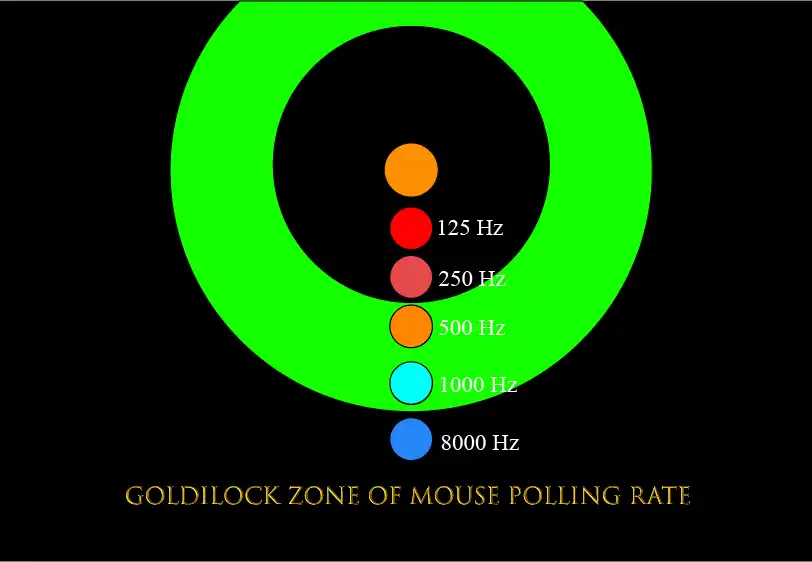
With a polling rate of 125 Hz, your mouse will communicate with your CPU 125 times in one second about its position on the screen. Theoretically, High polling rates provide smooth cursor movement as compared to low polling rates. Here we have a table of polling rates with total expected time delay.
| Mouse Polling Rate (Report Rate) | Total Delay | Result |
|---|---|---|
| 125 Hz | 8 ms | Mouse Updates its position, an average of 125 times in 1 second with an 8 ms delay. |
| 250 Hz | 4 ms | Mouse Updates its position, an average of 250 times in 1 second with a 4 ms delay. |
| 500 Hz | 2 ms | Mouse Updates its position, an average of 500 times in 1 second with a 2 ms delay. |
| 1000 Hz | 1 ms | Mouse Updates its position, an average of 1000 times in 1 second with a 1 ms delay. |
What is the best polling rate for a mouse?
Having a high polling rate means that your mouse will refresh faster in one second but you will have some load on your CPU and a low mouse polling rate means that your mouse will refresh slower in one second but there will be a little to no load on your CPU.
You may also see some bottlenecks when using a high polling rate on a screen with a low refresh rate because your screen is refreshing slower than your mouse is updating its whereabouts in a second.
When using a low polling rate setting you might see some latency. It is not noticeable to the human eye but it is essential while playing fast games.
So, what is the goldilocks zone for your mouse polling rate?
The optimal polling rate settings for a mouse are 500 Hz and 1000 Hz. If you see any bottleneck on 1000 Hz you can lower your settings to 500 Hz and if you notice latency in your mouse cursor then you can update your settings to 1000 Hz.
Here are the best polling rate and screen combinations to lower the bottleneck.
| Mouse Polling Rate (Report Rate) | Screen Refresh Rate |
|---|---|
| 125 Hz | 60 Hz – 125 Hz |
| 250 Hz | 144 Hz – 250 Hz |
| 500 Hz | 360 Hz – 500 Hz |
| 1000 Hz | 960 Hz – 1000 Hz |
500 Vs 1000 Polling rate
The difference between 500 Hz and 1000 Hz polling rates is a 1 ms delay. It is not noticeable with the human eye, but it makes a difference while playing fast-paced eSports titles like Risk of Rain 2, CSGO, Valorant, and many others.
It is more important to be overpowered than underpowered while playing games, Hence, the higher the polling rate the more you get a chance to shoot your enemy first.
Is a high polling rate better?
Yes, a high polling rate will decrease latency and your mouse will move faster on the screen. The high polling rate can improve gameplay, but it can cause a bottleneck if you use a low refresh rate screen.
Do we need to keep an eye on polling rates?
Yes, keeping an eye on polling rate matters but that doesn’t mean that you need a high polling rate for best performance because the difference between 500 Hz and 1000 Hz is only 1 ms so it’s not noticeable by a human eye, however; high polling rate gives you an advantage over your enemy.
Another situation where you need to configure your mouse polling rate is when your screen’s refresh rate is lower than your polling rate. In this situation, you will see a slight amount of bottleneck with your mouse and your screen because your mouse is Constantly updating its position, but your screen doesn’t have enough refresh rate to keep up with the mouse polling rate.
Difference between Mouse polling rate VS Mouse DPI
Mouse polling rate and mouse DPI feel the same, but they are different stats and are measured in different units.
| Mouse Polling Rate | Mouse DPI |
|---|---|
| Mouse polling rate is the frequency at which a mouse tells the CPU about its whereabouts on the screen. | Mouse DPI is the speed at which a cursor moves on the screen. It can be measured as the dots a cursor moves when changing the mouse’s position an inch from the current position. |
| It is measured in frequency. | It is measured in Dots per Inch |
| It directly affects hardware | It doesn’t affect hardware directly |
| The higher the polling rate the more the mouse will move smoothly on the screen. | The higher the DPI, the more speed your cursor will have when moving on the screen. |
| It can slightly slow down the speed of the hardware | It doesn’t slow down the speed of the hardware |
| The most popular Polling Rates are 125 Hz, 500 Hz, and 1000 Hz | Popular DPI settings for a mouse are from 100 to 1500. |
How to change your mouse polling rate?
There are generally two methods to change the mouse polling rate.
Method#1— Dedicated software
You can change your mouse polling rate with the help of manufacturing software. You can download this software through the manufacturer’s website. By default, the polling rate is set to 125 Hz but you can increase it from the software to 500 Hz or even 1000 Hz according to your preference.
Method#2 – Without Manufactures software
Unplug your mouse, then reconnect and press the following key combinations simultaneously.
| Keys | Mouse Polling rate (Sets to) |
|---|---|
| Press 4 and 5 | 125 Hz |
| Press 5 | 500 Hz |
| Press 4 | 1000 Hz |
Conclusion
Congratulations, you have learned everything there is about the mouse polling rate. Now you can make an educated decision before buying a gaming mouse with the best polling rate.
With a degree in IT from Bahria University Islamabad, Hamas Sohail possesses a solid educational foundation that enhances his technical expertise. His time at the university has equipped him with the necessary skills and knowledge to excel in the ever-evolving field of technology. Combining his academic achievements with his gaming enthusiasm, web and mobile app development prowess, and writing abilities, Hamas continues to make a significant impact in the world of games and technology through his insightful articles and innovative creations.

Yes, there is no need for polling rate lower than 500 and higher than 1000. Nice guide